Amazon Echo is a multifunctional smart speaker. Amazon Echo is a flexible smart speaker that quickly becomes an indispensable part of your daily routine. However, before you can ask Alexa for today’s weather prediction or to play your favourite tunes, you must first set up your Echo. Don’t worry, we’ve got step-by-step instructions for you. It becomes an essential part of your daily existence. However, before you can ask Alexa for today’s weather prediction or to play your favourite tunes, you must first set up your Echo. Don’t worry, we’ve got step-by-step instructions for you.
Unboxing Your Amazon Echo
The first step is simple: take your new Amazon Echo out of the box. The Echo device, a power adapter, and a user manual are inside. Keep the manual handy for future reference.
Powering On Amazon Echo
Locate the power port on your Echo and plug in the power adapter. Connect the adapter to a power outlet. Your Echo will light up and Alexa will greet you.
Downloading the Alexa App
Your next step is to download the Amazon Alexa app on your smartphone. The app is available for iOS, Android, and Amazon Fire devices. You’ll use the Alexa app to set up your Echo and manage its settings.
Connecting to Wi-Fi
Open the Alexa app and sign in with your Amazon account. In the app, go to the Devices tab, press the ‘+’ icon, and follow the prompts to connect your Echo to your home’s Wi-Fi network.
Setting up Alexa
Once your Echo is connected to Wi-Fi, it’s time to introduce yourself to Alexa. The app will guide you through the process of setting up Alexa to recognise your voice, which can help to personalise your experience.
Test Alexa
Now that everything is set up, it’s time for the fun part – talking to Alexa. Say the wake word (“Alexa”) followed by a command. For example, say “Alexa, what’s the weather like today?” If Alexa responds with the weather forecast, your setup is successful!
Customise Your Echo Settings
Don’t forget to explore the Alexa app and customise your Echo’s settings. You can change the wake word, set your preferred music streaming service, link your calendar, and much more.
Conclusion
Setting up your Amazon Echo is simple and straightforward. With this guide, you’ll be able to get your Echo up and running in no time.
Setting up your Amazon Echo is the first step towards a smarter home. Enjoy the journey, and if you need more tips, don’t hesitate to explore our other guides!
For more engaging content, don’t forget to subscribe to our newsletter. We’re here to make your smart living journey smooth and hassle-free!

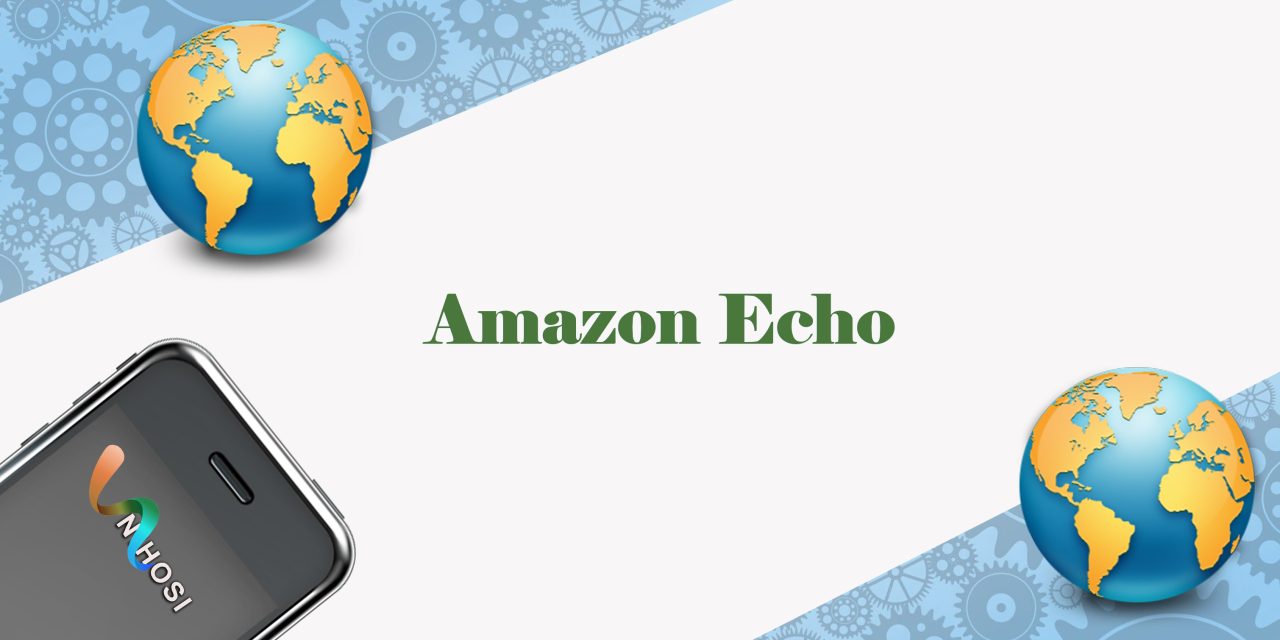



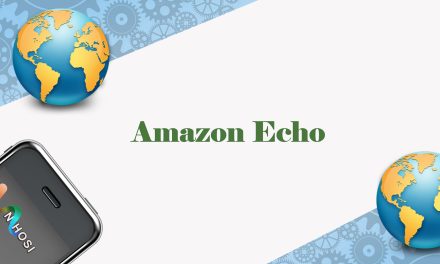





Subscribe To Our Newsletter
Join our mailing list to receive the latest news and updates from our team.
You have Successfully Subscribed!