Brave Software, Inc. has developed Brave Browser, which is based on the Chromium web browser and is available as a free open source download. This programme will eliminate domain trackers as well as ads. A brave Browser is a well-known tool that has gained popularity among users that place a high value on their privacy and safety. This application is available for download on all versions of Linux, Android, and iOS. Brave is currently working on a rewards system that would allow any website owner, YouTube developer, or another content producer to acquire a BAT token via their platform. In the future, this BAT token will be traded for either bitcoin or dollars in fiat currency.
Most importantly, Brave’s browser is built on Chromium and has a familiar layout for the settings and primary menu items. This is the most crucial aspect of the browser. The browser’s key selling point is its ability to remove all ads completely. Users may, however, choose to activate a feature that allows the browser to suggest relevant ads based on their previous browsing habits. The advertising will appear as a little elongated plate in the bottom right corner. Clicking on it is optional and up to the user. In return for seeing an ad, a user receives a Bat token, which can be exchanged for real money or contributed to a producer of original content.
What exactly is the Brave Browser?
“Brave” is a web browser that is available for iOS, Windows, Mac OS X, and Linux that is not only free but also speedy and safe. It is a free web browser that is open source and comes with several additional features and functions, including a built-in adblocker. Brave Browser was designed by Brendan Eich, the same software engineer who, in 1995, was responsible for the creation of the computer language JavaScript. Eich was also a co-founder of Mozilla and Firefox. When you use “Brave,” all trackers from third parties are instantly removed. In addition to that, it gets rid of cookies that are set by other parties, stops scripts from running, and provides a secure HTTPS protocol wherever you search. It was designed from the beginning to be an ad-free platform, and it has cutting-edge technology that blocks advertisements and prevents tracking.
You have the option in the reward settings to choose between one and five times for your advertisement to be shown per hour. You have the option of either fully disabling advertising or seeing the history of the ads that have been displayed to you and evaluating them. It is the only browser that has included a system of “rewards” for acts that are performed by helpful users.
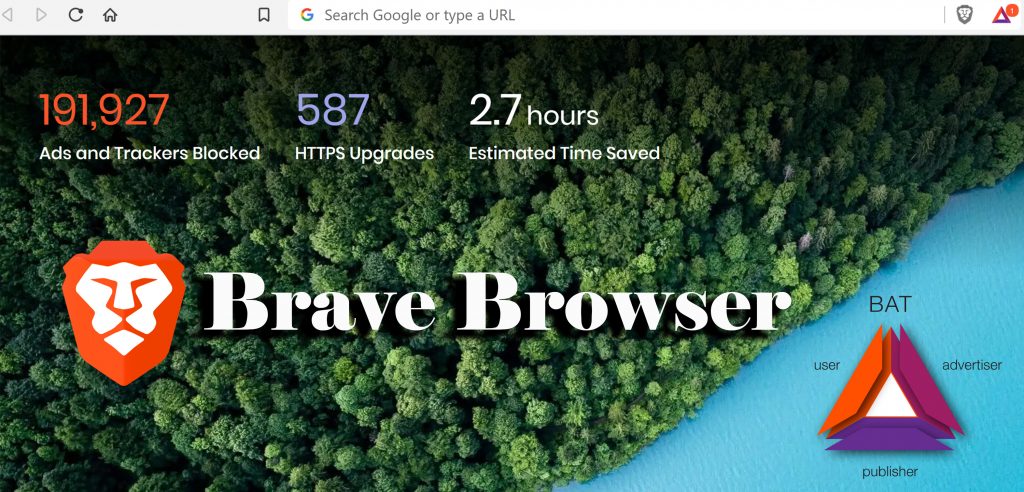
Brave Browser
As a result of its ad-blocking capabilities, the browser now has the quickest page load times among its rivals. There are statistics on the browser’s home page that show how much time you’ve saved by refusing to see adverts, as well as the total number of ads that have been blocked.
Tokens may be distributed inside the Brave ecosystem, and content providers can be rewarded with them. You may, for instance, choose to show support for the creator of a channel on Twitter or YouTube. The creators want to construct an Internet connecting sites to a system that will encourage writers who upload material on them as well as resource visitors to use the system. The purpose of the browser is to try to make the world a better place for everyone, including the one who is responsible for producing the material as well as the person who consumes it.
The browser also has a private Tor window, which makes it easy to view social media sites like Facebook anonymously. Telegram, Google, and other services that are restricted in a certain country may be unblocked with a single click. There is no longer a need to launch the app, switch on the VPN, or install third-party plugins.
All of the browser tabs are designed to be gorgeous with backgrounds that change often and provide information about the photographers who took them. You may also specify how much time was saved by not seeing the ad, as well as the total number of advertisements that were blocked.
Both the App Store and Google Play have mobile versions of the browser on their respective platforms. They are also able to collect rewards and open a private Tor window, both of which allow them to significantly cut down on the amount of time spent turning on and off a virtual private network (VPN). You just need to start a new tab at this point. Additionally, there is a separate item in the settings that allows you to synchronise browsers on other devices and transfer history and other saved data. You can find this item by selecting “Synchronize browsers on different devices.” Because the whole procedure uses two different methods of authentication, you do not need to be concerned about the safety of your data.
What is Basic Attention Token (BAT)?
If you’re looking to protect your privacy while browsing the web, Brave is the browser for you. Users’ privacy and income for content producers and advertisers are at risk due to present practise in digital advertising, Brave claims in its white paper for the Basic Attention Token (BAT). Brave proposes a “decentralised, transparent digital ad exchange based on blockchain” as a solution via BATs.
“BAT” is an abbreviation for “Basic Attention Token.” It is a ground-breaking digital advertising token that is created on the blockchain of Ethereum. The BAT token’s purpose is to facilitate the development of a decentralised ad exchange marketplace that brings together users, advertisers, and publishers.
These tokens, which are based on Ethereum, are not a kind of digital currency; rather, they are utility tokens that reflect your attention to the websites that you visit. When you activate Brave advertising, the browser will monitor how often and for how long you interact with the websites you visit the most. Based on this information, Brave will produce targeted advertisements for you to see when you browse the web. Because the analysis of your data is carried out solely on your device, Brave does not share or disclose any of your information to any other parties, including itself.
A new blockchain-based digital advertising network that is powered by Basic Attention Token (BAT) seeks to provide consumers with the right compensation for their attention while simultaneously providing marketers with a higher return on the money they spend on advertisements. Users of the Brave Browser can see advertisements while keeping their privacy intact, and they are rewarded with BAT tokens for doing so. On the other hand, marketers may utilise individualised advertising to increase user participation and cut down on financial losses caused by ad fraud and inappropriate usage.
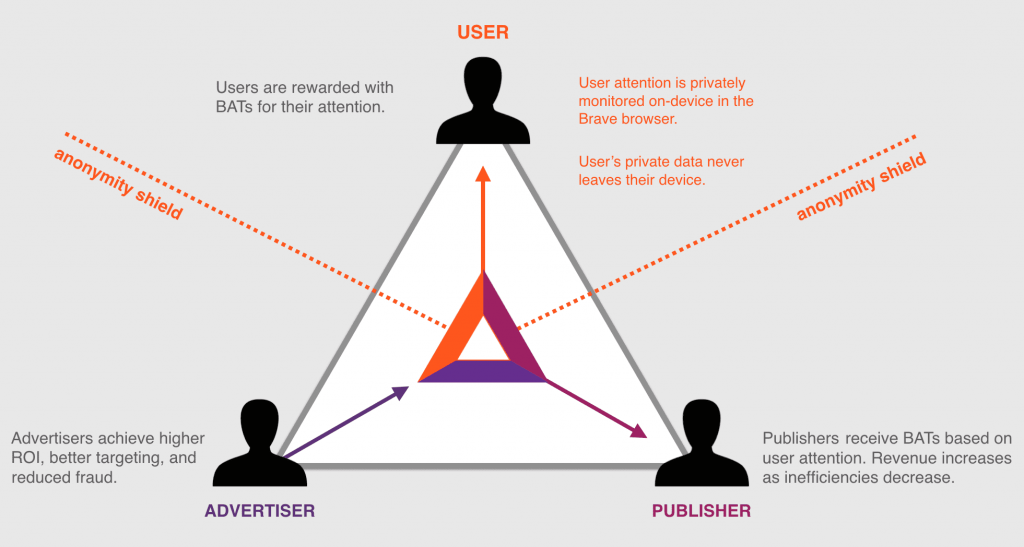
The reward unit in this advertising ecosystem is the Basic Attention Token itself. This token is traded between advertisers, publishers, and end-users. The sponsors of advertising campaigns that use BAT tokens are the ones that foot the bill. A small portion of this money is sent to advertisers, while the remaining 70 per cent is allocated to customers. In addition, intermediaries, who are typically responsible for driving up advertising costs, have been removed from the equation to improve cost-efficiency.
The advertisements are shown in the form of system notifications and may be disabled at any time. You won’t have to worry about Brave bombarding you with advertisements since this feature is turned off by default in the browser. When you see Brave advertisements, you are allowed to collect and earn BAT tokens, which may subsequently be used to “tip” your favourite content creators that are registered with Brave.
Who Are the People Behind the Creation of Basic Attention Token?
Both Brendan Eich and Brian Bondy, two of the most well-known names in internet surfing software, founded the Basic Attention Token. Brendan Eich is the CEO of Brave Software, Inc., the parent company of the Brave browser and Basic Attention Token. The founder and CTO of Mozilla, Eich created JavaScript in 1995, before joining Brave as CEO and CTO. In 2004, he also played a key role in the introduction of Mozilla Firefox, which went on to become one of the most widely used web browsers in the world.
As a result, Brian Bondy has been named Brave’s and Basic Attention Token’s Chief Technology Officer (CTO). At Khan Academy, Bondy has worked as a software development manager and has worked as a software developer for Corel as well as a senior software engineer at Mozilla. They have almost 50 years of expertise in software development.
The Basic Attention Token website features a total of 16 team members, several of whom have an experience in programming, engineering, or research.
The Brave Browser does not allow trackers.
There are many different options available to those who wish to avoid being tracked, but the Brave browser makes it easy and makes it the default behaviour. While you navigate between websites on the internet, several of the most famous advertising networks use methods to identify and keep track of you. The Brave web browser will prevent all of this from happening when you browse the internet, giving you more freedom. In addition to the advantages of having one’s privacy protected, there is also an increase in one’s level of performance. In comparison with Chrome, Safari, and Firefox, the performance of Brave on mobile and desktop devices was up to six times faster than that of its competitors. Why? As a result of the fact that the extra visuals, JavaScript, and tracking data are no longer required.
Is it Safe to Use the Brave Browser?
Yes, you may have faith that Brave will shield you from dangerous stuff on the internet like advertisements and trackers. Ad blocking is turned on by default, and when you opt-in to Brave advertisements, none of your data will leave your browser even if you choose to see ads.
Is Brave a Reliable Web Browser in this Year?
Brave is indeed a safe web browser that is also fast, loaded with features, and suitable for personal use. Users of the internet who desire a browser that is more private than Brave’s big-name rivals may benefit from using it. Users who want a cryptocurrency wallet that is integrated directly into the browser can also benefit from using it.
Built-in Tor
Brave features a private window option, much as most other browsers do. When you browse the web using a private window, Brave does not record any of your browsing activity. When you close the window, the history won’t include any information about the websites you’ve visited, and cookies, form data, and site data will be deleted. However, Brave takes things a step further by providing a private window that is also connected to Tor.
Two more advantages come along with having connected to Tor. To begin, the websites that you go to won’t be able to see your IP address (due to the nature of Tor). Second, any individuals who are only passively watching the network will not be able to see the websites that you visit. The Onion Routing protocol is most often referred to by its popular name, Tor (which is also an acronym). It was created by the United States Naval Research Laboratory, and it works by redirecting the traffic on your network via several Tor nodes. This ensures that your computer does not directly contact the server.
The disadvantage of using Tor is that it might make surfing more difficult and could even damage certain websites.
Internet Browser Brave has a search engine.
Brave Search is the search engine that is used by default inside Brave. DuckDuckGo, Google, Bing, Ecosia, and a few more search engines are among the alternative search engine alternatives that are pre-installed in the browser; however, you are free to manually add any search engine of your preference.
Brave Search will not keep a record of the websites you visit or the searches that you do use their engine. Brave provides search results that originate from its very own independent index of the web. Even if some of the other accessible options do give some measure of privacy, the bulk of them still gets their findings from huge technology firms. This is the case even if some of the other options do provide some degree of privacy. In the event, that Google or Bing stopped operating, these other search options would also stop doing their jobs.
The results of Brave Search are not changed in any way, and the mechanism that is used to select the order in which they are shown is completely open to public inspection. To get started, open a web browser of your choice and go to search.brave.com. You may use any browser you choose.
Brave Wallet
The Ethereum-based Brave wallet is an integral part of the Brave Browser. You don’t need to install an extension to interact with decentralised applications (also known as dapps) and manage your cryptocurrency holdings inside your browser. The vast majority of cryptocurrency wallets need the use of a browser extension, which opens the door for malicious extensions that masquerade as legal ones to steal your passwords, money, or other personal information. These potential security flaws are mitigated by the fact that Brave Wallet is browser-native, which also makes access to cryptocurrency management features more easily.
How do you make money from Brave?
Many different monetization opportunities are made available, not only to users of the Brave browser but also to the individuals who generate content. You might earn tokens just by surfing the internet, or you could sign up to become a verified producer of content and earn tokens. You might earn BAT by Viewing advertisements that respect your privacy. After downloading the Brave browser, activating Brave Ads, and turning on the ‘Brave Ads setting, you will be able to start earning BAT for advertising and online surfing immediately.
Users who are concerned about their privacy will find that Brave is one of the finest browsers available. Because the browser comes pre-loaded with capabilities that may prevent advertisements and trackers, new users won’t even have to consider the possibility of installing privacy add-ons. Not only is this practical, but reducing the number of extensions used in the browser may also increase its performance and effectiveness.
What are your opinions on the “Brave” Browser? Do you trust Brave with your privacy, or have you previously used a browser that provided a higher level of privacy? Is it a good idea to opt into Brave’s advertisements? And in terms of your cryptocurrency assets, how beneficial has the Brave wallet been for you? Tell us in the comments below what you think, and we appreciate you taking the time to read this.



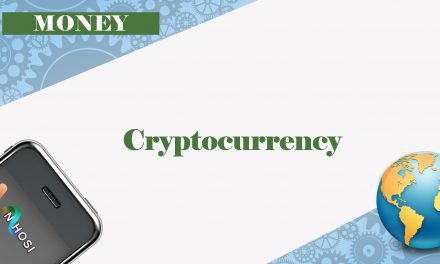







Subscribe To Our Newsletter
Join our mailing list to receive the latest news and updates from our team.
You have Successfully Subscribed!