The internet, a marvel of modern technology, is an open sea of information. It has transformed our world by connecting us, entertaining us, informing us, and has, without a doubt, become an integral part of our lives. However, the journey through this sea is not always a safe voyage. From malicious threats like cyber-attacks, data breaches, phishing, and more, the importance of understanding how to be safe on the internet cannot be overstated.
This comprehensive guide serves as your lighthouse in the murky waters of the internet. It’s packed full of essential tips and insights that will equip you with the knowledge needed to navigate the digital world securely.
With over 4.9 billion people surfing the internet worldwide, the web has unfortunately become a playground for cyber threats. Protecting your digital identity, safeguarding your personal data, and controlling your online activities have become as important as protecting your own home. The modern cybercriminal is sophisticated and continually inventing new ways to exploit unsuspecting internet users, making the issue of internet safety a critical topic for everyone.
Understanding Internet Safety
Internet safety, also known as online safety, is the practice of using the internet in a secure manner to prevent potential issues related to your personal security and the security of your network. It’s about safeguarding your personal information, privacy and data, and avoiding threats such as cyber-attacks, identity theft, and phishing scams. As our lives become increasingly digital, understanding and practising internet safety has become crucial. Now, let’s delve into the key aspects of internet safety.
Why is Internet Safety Important?
Internet safety is the cornerstone of a secure online presence. As we continually live more of our lives online, the importance of internet safety grows in tandem. From our personal to professional lives, we rely on the internet for an array of activities – online banking, shopping, socialising, and more. Each of these interactions, if unprotected, can expose us to potential cyber threats.
Cybercriminals thrive on the unsuspecting user who underestimates the value of their digital data. From phishing attacks that steal sensitive login details to ransomware that locks you out of your own data, the spectrum of threats is broad and continually evolving. Hence, a strong understanding of internet safety helps us navigate this online landscape securely and confidently.
Recognising Online Threats
Knowledge is power, especially when it comes to dealing with online threats. Being able to identify different types of threats significantly boosts your internet safety. The most common threats include:
- Phishing Attacks: These are deceptive emails or messages that trick you into revealing sensitive information, like your login details.
- Malware: Malicious software, also known as malware, includes viruses, worms, Trojans, and ransomware. They can disrupt your system, steal sensitive data, or even gain control over your device.
- Ransomware: A type of malware that encrypts your data and demands a ransom to decrypt it. This kind of attack can lead to significant data loss.
- Identity Theft: This involves someone stealing your personal information and impersonating you online. This can lead to financial loss and damage to your online reputation.
- Online Scams: These include get-rich-quick schemes, fake lotteries, and scams offering free gifts. They usually trick you into sending money or providing your personal information.
Understanding what these threats look like and how they operate will enable you to defend yourself more effectively. Awareness is the first step towards enhancing your online safety.
Building Your Online Fort: Security Measures to Adopt
Just as we take measures to protect our physical assets, it’s vital to secure our online presence too. Here are some security measures you can adopt to strengthen your online security:
Secure your Devices
Your device – be it a smartphone, computer, or tablet – is your gateway to the internet. Keeping it secure is of utmost importance. Regularly update your operating systems, web browsers, and applications as these updates often include security patches to protect against the latest identified threats.
Use a Robust Antivirus
A robust antivirus software is like a knight in shining armour for your device. It detects, prevents, and removes malware, acting as your first line of defence against malicious activities. Some antivirus programs also offer additional features such as firewall protection and phishing attack prevention.
Implement Strong, Unique Passwords
The strength of your password can make or break your online security. A strong password is like a secure lock on the door of your digital house. Aim to create strong, unique passwords for each online account you hold. A strong password typically contains a mix of uppercase and lowercase letters, numbers, and symbols. Consider using a password manager for better password management and enhanced security.
Enable Two-Factor Authentication
Two-factor authentication (2FA) is an additional security layer for your online accounts. With 2FA enabled, even if someone cracks your password, they will need a second verification method – often a text message or email code – to gain access. This significantly increases the security of your accounts.
Be Cautious with Public Wi-Fi
Public Wi-Fi networks often lack adequate security measures, making them a favourite playground for cybercriminals. Avoid conducting sensitive transactions, such as online banking or shopping, while connected to public Wi-Fi. If you must use public Wi-Fi, consider using a Virtual Private Network (VPN) to secure your connection.
Practising Safe Online Behaviour
Part of securing your online presence is to adopt safe online behaviours. Let’s explore some effective practices that can safeguard your digital experience.
Be Cautious of What You Share Online
In the age of social media, it’s easy to share personal information without a second thought. But remember, the internet doesn’t forget. Think twice before posting sensitive information such as your home address, financial details, or phone number. The less personal information you have online, the less you have to lose in the event of a data breach.
Recognise and Avoid Phishing Attempts
Phishing is a favourite technique used by cybercriminals to trick you into revealing sensitive information. Be suspicious of unsolicited communications asking for personal information. Always verify the source before clicking on any links or downloading attachments.
Use Private Browsing
Private browsing, also known as incognito mode, can help protect your privacy, especially when using a shared or public computer. It prevents your browsing history from being stored. While it’s not a solution for complete anonymity, it’s a good practice to adopt.
Secure Your Online Transactions
When making online transactions, ensure you are on a secure website. Check for the “https://” prefix in the URL and a padlock icon in the address bar – these are indicators of a secure site. Never save your credit card details on any website and avoid sharing these details via insecure communication channels.
Log Out of Accounts
Ensure you log out of your online accounts after use, especially on shared computers. Logging out prevents others from gaining access to your accounts and potentially misusing them.
Importance of Regular Backups
A crucial, but often overlooked aspect of online safety is performing regular backups of your data. Just as you would keep copies of important paper documents, it’s essential to have duplicate copies of your digital data.
Why Regular Backups?
Regular backups serve as a safety net for your data. Whether it’s a ransomware attack that locks you out of your files, a physical failure of your device, or even accidental deletion, having backup data means you’re never at risk of losing everything.
What to Back Up?
It’s a good idea to back up any data that would be difficult to replace. This could include photos, videos, documents, emails, and application data. Remember, what’s not backed up is not safe.
How to Back Up?
There are several ways to back up data. One method is to use an external hard drive or USB stick. Alternatively, you can use online backup services, which store your data in the cloud. These services often offer automated backup features, making the process more straightforward.
How Often to Back Up?
The frequency of backups depends on your personal needs. However, as a rule of thumb, you should back up your data whenever you have new information that you can’t afford to lose.
In conclusion, regular backups are a simple yet effective measure to safeguard your digital data. Incorporating them into your routine can save you from significant data loss and provide peace of mind.
Understanding Children’s Online Safety
The internet is a vast place, offering a wealth of information and entertainment options for children. However, it also has its darker corners. For this reason, understanding and implementing measures to ensure children’s online safety is crucial.
Why is Children’s Online Safety Important?
Children may not have the maturity or judgement to navigate the online world safely. From interacting with strangers to inadvertently providing sensitive information, children can easily find themselves in risky situations online. Therefore, it’s essential to educate them about potential dangers and establish rules for safe internet use.
Online Threats to Children
Online threats to children can take many forms, including cyberbullying, exposure to inappropriate content, and online predators. It’s important to have open discussions with children about these risks and teach them how to respond.
Setting Up Parental Controls
Most devices, browsers, and platforms offer parental controls, which allow you to limit what content your child can access, monitor their online activities, and set usage time limits. Using these tools can help protect your child from inappropriate content and ensure they have a safer online experience.
Educating Children About Internet Safety
Education is a powerful tool for online safety. Teach your children the basics of internet safety, such as not sharing personal information, not clicking on suspicious links and the importance of strong passwords. Also, encourage them to speak up if they encounter anything uncomfortable online.
In conclusion, securing our children’s online experience is our responsibility. By combining education with practical measures such as parental controls, we can create a safer digital environment for our children.
Conclusion
In this digital era, the question of how to be safe on the internet has never been more pertinent. The internet, while offering endless possibilities, also opens up a new frontier for potential threats. By educating ourselves and taking proactive steps, we can mitigate these risks.
Remember, being safe on the internet is not a one-time action but a constant process. It requires awareness, diligence, and a good understanding of the online landscape. So, keep your devices secure, practise safe online behaviour, back up your data regularly, and ensure the younger ones understand the importance of online safety too.
Stay updated with the latest threats and the best protection methods, and never compromise on your online safety practices. Your safety is worth it. Here’s to safe browsing!
Frequently Asked Questions (FAQs)
1. What is Internet Safety?
Internet safety refers to the measures and practices implemented to ensure the secure use of the internet. It involves safeguarding personal information, preventing identity theft, protecting against online scams, and avoiding malware or viruses.
2. Why is Internet Safety Important?
Internet safety is crucial as most of our daily activities such as banking, shopping, education, and socialising now take place online. Without proper safety measures, our personal information can be at risk of falling into the wrong hands, leading to potential privacy breaches, financial losses, or identity theft.
3. What are some common online threats?
Common online threats include phishing attacks, where attackers trick users into providing sensitive information, malware, which is harmful software that can damage your device or steal your data, ransomware, which locks your data until a ransom is paid, and identity theft where your personal information is used for fraudulent activities.
4. How can I protect myself online?
Protecting yourself online involves a mix of practising safe behaviours such as not sharing sensitive information online, using strong and unique passwords for all your accounts, being cautious of suspicious emails or messages, and implementing security measures like antivirus software and regular data backups.
5. What is a strong password?
A strong password is typically at least 12 characters long and includes a mix of uppercase and lowercase letters, numbers, and symbols. It should not include easily guessable information like your name, birthdate, or common words. Using a password manager can help create and store strong passwords.
We hope this guide has given you valuable insights into staying safe online. Have any additional tips or experiences to share? Join the conversation in the comments below! And remember, internet safety begins with you.


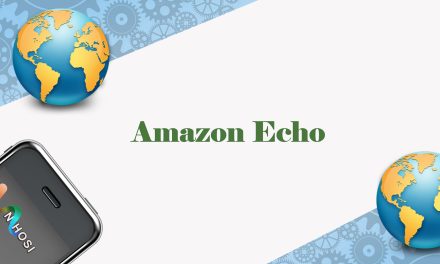








Subscribe To Our Newsletter
Join our mailing list to receive the latest news and updates from our team.
You have Successfully Subscribed!